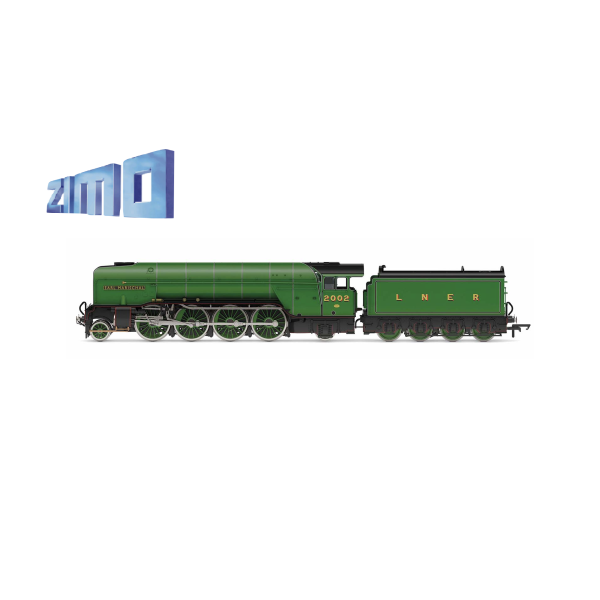Digitrainsounds Gresley P2 Steam Locomotive.
3 Cylinder LNER By Paul Chetter.
Please spend a few moments to read these notes which have been produced so that you may obtain
the maximum satisfaction from your new sound scheme.
The sounds should work perfectly when the decoder is fitted correctly. Individual locos may require
some fine tuning that you can achieve with your DCC controller.
What is Multi-Drive?
This is a system developed by Paul Chetter as described in his articles in Hornby Magazine, Issues
39 to 41.
The sounds have been programmed in such a way that you, the user, may change the way that the
sounds respond to your driving style or needs. This avoids the need for reprogramming and all the
additional costs that would imply.
Operating Your ZIMO Sound Decoder.
As supplied, your new decoder will work in a ‘Heavy load’ configuration, but you will be able to switch
between the available sounds using your DCC controller using the straightforward instructions below.
This project utilises Zimo’s ability to switch between the sounds of a heavy train load or sounds of a light engine.
These are all fully configured within the project, waiting for you to make your choices.
You can revert at any time. This gives you three times the fun at no extra cost!
All the CVs have been optimised for the latest Hornby P2 models, but should work equally well with other 3 cylinder Gresley A4 mainline locos. Not suitable for other LNER 3 cylinder types because of the Chime Whistle which was reserved for the P2s.
You may need to make minor adjustments to perfect it for your individual model.
There are 20 Functions, most of which have an individual sound attached. Some will perform a
physical function (like turning on the lamps, if fitted), and some will do both (depending on equipment
installed). Please study the list below.
Some of the sounds have a finite length and will play from start to finish when selected. Other sounds
will ‘loop’ until switched off, whilst others will vary in length, depending on how you operate the F keys
on your DCC controller. I’ll leave you with the pleasure of finding out which is which.
In any of the driving sound sets, increasing the speed step by 1 will produce an acceleration sound for
a few seconds. If you wish continuous acceleration, ease the throttle setting upwards rather than 0-
128 in one jump!
Similarly, in each sound set, a reduction of 1 speed step will stop the exhaust beats and the loco will
‘coast’ (or drift) for a few seconds before resuming exhaust beats. Continuous drifting can be
simulated by easing the throttle settings down, one step at a time.
All sounds may be modified (including changing or removing them) individually, and the volume levels
of each one may also be varied to your own needs. For this, and much more information on your
decoder’s outstanding abilities, please download the latest Decoder Manual from:
www.zimo.at/web2010/
You can get advice in English by joining, for free: [email protected]
The Sound Sets
There are two sound sets loaded on your decoder.
Set 1 Heavy Loaded. This is the one to use if you have a heavy train on the hook. Too much throttle input straight away will induce wheelslip.
Set 2 light engine and no wheelslip.
Special Zimo Function on F5.
As supplied, it is possible to toggle between Set 1 and Set 2 (change from one to the other and back
again) and this may be done even whilst the loco is moving, with no loss of sound. This is useful to
vary the sound of the exhaust beats. But it really comes into its own when you run light loco up to a
train, couple up and chug away with the heavy sounds.
All you need to do to make this happen is to press F5 on your DCC controller, and press again to
change back.
Function Keys List
F0 – Loco Lamps (If Fitted)
F1 - Sound on/sound off
F2 – Long and Short ChimeWhistle
F3 – Long Single Chime Whistle
F4 – Toot Toot Chime Whistle
F5 – Light/Heavy selection
F6 – Coal shovelling. (Plus firebox flicker if fitted) (This sound is also a random sound)
F7 – Injector (This sound is also a random sound when standing)
F8 – Blower (This sound is also a random sound when standing)
F9 – Wheel Flange (Hold key to extend duration, release very quickly for short)
F10 – Smoke Generator 1 (If Fitted)
F11 – Smoke Generator 2 (If Fitted)
F12 - Hand Brake
F13 – Guard’s Whistle (Hold key to extend duration, release very quickly for short)
F14 – Buffering Up
F15 – Coupling
F16 –Tender Water Tank Filling (Hold key to extend duration)
F17 – Cylinder Drain Cocks Open (Hold key to extend duration)
F18 – Station Announcement ‘Platform 10’
F19 - Station Announcement General