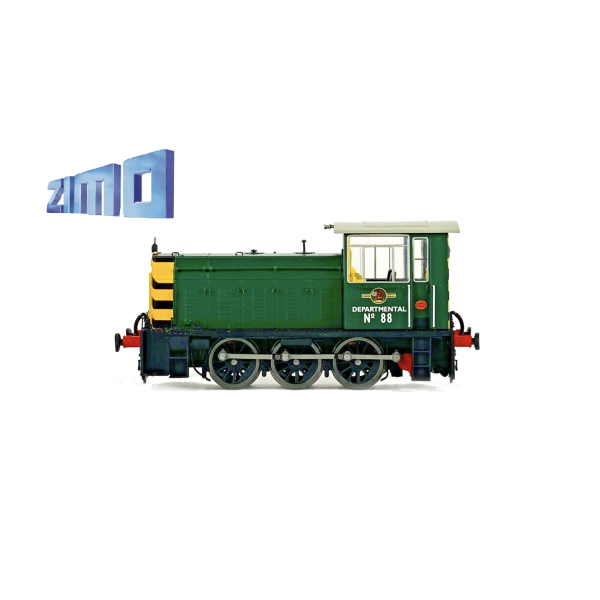ZS05A Zimo Class 05 ProtoDrive V16.05
Please spend a few moments to read these notes which have been produced so that you may obtain the maximum satisfaction from your new sound scheme.
The sounds should work perfectly when the decoder is fitted correctly. Individual locos may require some fine tuning that you can achieve with your DCC controller.
What is ActiveDrive?
This is a system developed by me as described in my articles in Hornby Magazine.
The sounds have been programmed in such a way that you, the user, may change the way that the sounds respond to your driving style or needs. This avoids the need for reprogramming and all the additional costs that would imply.
This sound project is constructed in such a way that there are 4 different drive modes pre programmed and selected by adjusting CV 265 with values 101 through to 104.
They are as follows;
101 = loco driving with the sound of the gear change actuation clearly audible like you would hear if you were in the cab.
102 = loco driving with gear changes taking place but not so audible, more like that which an external observer would hear.
103 = as 101 but slightly different engine tones
104 = as 102 but slightly different engine tones
Please note that in all driving schemes listed below, small speed step increases or decreases will produce the best results in terms of matching sounds to loco movement.’ Whacking the throttle wide open’ will make the loco uncontrollable and the sounds will be poorly matched.
For added realism, the ‘cruise’ sound in each gear can be varied with your throttle and held at any intermediate setting. When the engine reaches its threshold revs, the decoder will automatically cut the engine speed, make the gear change, and move to the appropriate sound for speed and gear combination.
A reduction in speed steps called from your throttle will put the loco sounds into coast mode, until a new speed and gear combination is reached. Then the gear will be selected automatically, and the engine sounds adjusted accordingly. If the throttle reduction is to zero (stop), the loco will ‘coast’ to a halt.
When changing direction, an air release will sound automatically, simulating the air operated reverser.
ThrottlePLUS
A new feature, unique to ZIMO, is incorporated in this sound project.
With the throttle fully opened, (then reduced if required) the loco will accelerate 3 times more quickly than normal.
Never before has a sound project simulated the variety of driving styles so accurately.
Coasting
No matter what actual speed your model is travelling at, or which engine note range is playing, reducing the throttle by 10 speed steps (of 128) will spool down the engine sounds to ‘Coasting’, whilst the loco will continue travelling with a gradually reducing speed.
The coasting sound will continue until you accelerate; at which point the sounds will change to those relevant to the current speed.
Working Loco Brakes
In a real locomotive, acceleration, speed and deceleration are under control of the driver. He will use his experience of the locomotive type, the train weight and knowledge of the route (or ‘Road’) to anticipate the control movements required to achieve the required performance and safety.
Deceleration is often achieved by reducing power only, allowing the locomotive to ‘coast’ to lower speeds. Typically, the brakes are only used to fine tune this rate of deceleration or make a halt at a specific point. Other times, strong braking will be required even at high speed.
A feature notably lacking in all other programmable decoder brands with UK sounds, is the ability to apply a variable braking force to increase the rate of deceleration when desired. This makes stopping a heavy train at a signal or station platform more difficult than it is on a real loco.
Without brake force, the locomotive’s dynamics are only partially modelled. There is no point in having the sound of brakes being applied if the rate of deceleration is unaffected.
I have designed a Brake Force feature for ZIMO decoders and have been working for months with ZIMO software engineers to turn this into a reality.
The objective is to simulate the real driving experience as closely as possible, so here’s how it works.
For optimum control and convenience, the feature needs to be assigned to a non-latching (or momentary) key. On many non-European designed DCC controllers, the only momentary key is F2. Some, like NCE PowerCab have a designated separate key which operates F key 2 from a dedicated Horn/Whistle button.
The sound project has been constructed to take these limitations into account, so the Horn/Whistle button becomes the Brake Key. (Don’t worry, the horn will not blow when you brake!).
Reduce the throttle setting to zero. The loco will coast, gradually decelerating and the engine will spool down directly to idle.
Engage Brakes with F key 2.
A short ‘dab’ will produce a short air release sound and a modest increase in deceleration rate. You can think of this as ‘Speed trimming’. This can be repeated if required, and is entirely prototypical in operation.
A longer application will produce a longer air release sound and a higher rate of deceleration.
The longer the Brake Key is held ‘on’, the greater the brake force applied
Holding the Brake Key down continuously will produce a long air release sound and the loco will perform a prototypically modelled emergency stop, i.e. Brake force increases with time; maximum brake force and deceleration rate is achieved immediately prior to coming to a halt.
Automatic brake squeal will accompany the final moments before halting.
The Brake Key can also be used to simulate ‘brake dump’ testing.
The Brake Key may also be operated during deceleration between different speeds, e.g. speed restricted areas. In this case, reduce the throttle to a suitable lower setting. The engine sound will change according to the features described earlier, so may result in a different power sound rather than engine idle. To increase the rate of deceleration, use the Brake Key as before, and the speed of the loco will be ‘trimmed’ to the newly selected speed step.
Please note that real locos do not stop dead even during emergency braking. To reflect this, an emergency stop will be reasonably abrupt but not immediate.
If your DCC controller is equipped with a ‘panic button’ to avert imminent catastrophe, this will still operate as usual, and will have more immediate effect than the Brake Key.
Note this type of diesel mechanical sound scheme is sensitive to the inertia settings in CV3 i.e. the more inertia you set in to it the more gear changes will take place until it achieves the desired speed. These decoders are shipped with the settings suggested for prototypical number of gear changes, but if you would prefer fewer, reduce the value in CV3.
If you need to adjust top speed, please avoid changing CV 5 as you may be used to with other decoders and use CV57 instead; the lower the value the lower its top speed.
Class 05 F Key assignments.
|
F Key Number
|
Description of Function or Sound
|
|
0
|
Lights (if fitted)
|
|
1
|
Sound on/off
|
|
2
|
Brake Key – see text
|
|
3
|
Toot
|
|
4
|
Low Toot
|
|
5
|
Wagon’s Buffering
|
|
6
|
Horn
|
|
7
|
Buffering
|
|
8
|
Coupling
|
|
9
|
Variable length flange sounds
|
|
10
|
Brake release
|
|
11
|
Brake Squeal
|
|
12
|
Destroy Vacuum Brakes
|
|
13
|
Door slam
|
|
14
|
Toot toot
|
|
15
|
Spirax Valves
|
|
16
|
Wipers
|
|
27
|
Volume Decrease
|
|
28
|
Volume Increase
|