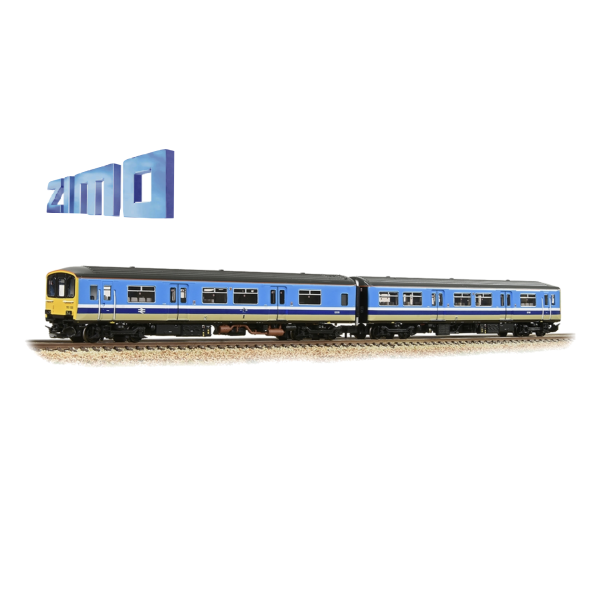ZS150P Sprinter Family DMUs Protodrive User Notes V21.52
Sprinter Family DMUs Class 150 to 159 all types with Cummins NT855 engines.
Please spend a few moments to read these notes which have been produced so that you may obtain the maximum satisfaction from your new sound scheme.
Important.
This Sprinter Family DCC sound decoder is equipped with several ‘Interlock’ features design to prevent movement at inappropriate times. If the model does not move on command, one or more of these features may be operating.
Starting Sounds.
Four different start-up sound sequences are provided. They are operated as follows:
- Warm Start. Engage F Key 1. Engine will start without delay and the model may be driven away immediately.
- Warm Start with Compressor Speed-up. Engage F key 8 before engaging F1. Engine will start without delay and then speed up to drive the compressor faster to charge or replenish the air tanks. Since compressed air is required for the brakes, movement is prevented until F key 8 is disengaged. Shortly after the engine sound spools down to Idle your model will be able to move under your control.
- Cold Start. Engage F key 5 before engaging F key 1. Engines will crank for a longer duration before starting. The model may be driven away immediately.
- Cold Start with Compressor Speed-up. Engage both F key 5 and F key 8 before engaging F1. Engines will crank for a longer duration before firing and then speed up to drive the compressor faster to charge or replenish the air tanks. Since compressed air is required for the brakes, movement is prevented until F key 8 is disengaged. Shortly after the engine sound spools down to Idle your model will be able to move under your control. F key 5 may be disengaged at any time after the start-up has been initiated. (But see ‘Heavy or Light selection’ later)
Engine sounds
The engine sounds of a typical Sprinter departure consist of a period of high power/high revs in order to overcome the initial inertia. As the set approaches required road speed, the driver will reduce power to maintain cruise at that speed, until a further acceleration or deceleration is required.
A hydraulic transmission removes the need for manual gear changes typical of first generation DMUs so the engine revs can change up or down in a fluid motion rather than the stepped transitions typical of earlier sets.
This sound project has several ways in which the sounds and motor control are used to simulate these variations.
Throttle Response Scheme.
Following the start up procedure, the set will stand with the diesel engines at idle.
The sounds will respond to the throttle control in the following way:
With an initial speed step setting in the range 1 – 5 (of 128), the brakes will release, the engines will increase power to get the set moving. As soon as the selected speed is reached, the engines will spool down automatically to Low.
Selecting an initial speed step setting in the range 6 - 25 will cause the power to ramp up to ‘Cruise’ and remain at this setting until a different setting is requested.
Selecting an initial speed step setting in excess of 25 will cause the power to ramp up to full power. Again, when the selected speed is reached the engine will spool down to ‘Cruise’. (but see also Notch Down, Coasting).
It is, therefore, possible to operate this model successfully simply by operating the throttle and using the Brake Key to slow or stop the model.
At most steady road speeds, the ‘Cruise’ engine power setting is the default sound which will play, but note that the actual Cruise sound will differ, depending upon the status of F key 5.
For those who prefer a greater degree of realism and involvement, the control features have been expanded.
Dynamic Inertia
A feature unique to ZIMO, Dynamic Inertia is incorporated in your model.
Open the throttle gently. The engine note will rise and fall appropriately and the acceleration will simulate that of a heavy train.
Open the throttle more widely. The engine will ramp up to full power and the rate of acceleration will be increased accordingly.
Whilst the throttle remains fully opened, the loco will accelerate 3 times more quickly than normal.
Coasting
At any road speed above 20 (of 128), reducing the throttle by 20 speed steps will spool down the engine sounds to ‘Coasting’, whilst the set will continue travelling with a gradually reducing speed.
The coasting sound will continue until you accelerate; at which point the sounds will change to those relevant to the current throttle setting.
Note: There is an alternative way to induce coasting sounds; also very useful for short low speed movements when you do not wish the engine to rev up.
F Key 6 will force the engine sounds to play the idle sounds whenever it is engaged. Used before movement it will prevent engine ramp-up, used during high engine power sounds it will instantly spool the engine sounds down to idle. Releasing F key 6 will allow the engine sounds to return to the appropriate power range determined by the current road speed and throttle status.
Notch Down
Whenever steady engine sounds are playing, at any speed, it is possible to cause the engine power to spool down to the level immediately below. This is easily achieved by reducing the speed by one step only E.g., if the decoder is playing full power sounds, reducing speed with your throttle by one step will cause the sound to immediately spool down to the sound of 2/3 power, if in 1/3 power, it will spool down to idle.
Subsequent acceleration of one speed step or more will immediately ramp the sound back up to the higher power. So you can now, at any road speed, vary the engine note by reducing or adding a single speed step.
Heavy /Light Loaded Mode Selection
The default setting is for ‘heavy train’. Inertia is high so acceleration and deceleration rates are restricted and the engine acceleration sounds play for a longer duration.
Activated by F5, Light Engine enables multi-function changes with one key. The switched features include reduced inertia setting to allow more rapid acceleration and engine sounds which accelerate differently.
F5 can be operated at any speed to give another way in which the engine sounds at a given road speed may be modified instantly.
Note. This can be toggled at any time but the change in sound will operate most effectively if you switch F5 on or off whilst the engine sounds are playing a steady engine sound. (That is, neither accelerating nor spooling down).
Engine/Compressor Speed-up
From time to time, there will be a need to raise air pressure more quickly. This is achieved by increasing the engine speed.
You may simulate this by engaging F key 8 whenever the model is stationary. The model will not move if this feature is in use. Disengage F key 8 to return engine to Idle and allow movement.
Hint. If this feature is in use when the doors are ‘open’, your throttle may be used to increase the engine speed further, but the model will not move.
Working Brakes
In a real Sprinter, acceleration, speed and deceleration are under control of the driver. He will use his experience of the locomotive type, the train weight and knowledge of the route (or ‘Road’) to anticipate the control movements required to achieve the required performance and safety.
Deceleration is often achieved by reducing power only, allowing the locomotive to ‘coast’ to lower speeds. Typically, the brakes are only used to fine tune this rate of deceleration or make a halt at a specific point. Other times, strong braking will be required even at high speed.
ZIMO’s highly regarded Brake Key feature, giving the operator means to apply a variable braking force to increase the rate of deceleration when desired, is incorporated into this sound project.
The objective is to simulate the real driving experience as closely as possible, so here’s how it works.
With the unit moving, reduce the throttle setting to zero. The loco will coast, gradually decelerating and the engine sound will spool down directly to idle.
Engage Brakes with F key 2.
A short ‘dab’ will produce a short air release sound and a modest increase in deceleration rate. You can think of this as ‘Speed Trimming’. This can be repeated if required, and is entirely prototypical in operation.
A longer application will produce a longer air release sound and a higher rate of deceleration.
The longer the Brake Key is held ‘on’, the greater the brake force applied.
Holding the Brake Key down continuously will produce a long air release sound and the loco will perform a prototypically modelled emergency stop, i.e. Brake force increases with time; maximum brake force and deceleration rate is achieved immediately prior to coming to a halt.
Automatic brake squeal will accompany the final moments before halting.
The Brake Key can also be used to simulate ‘brake dump’ testing with the units standing.
If the Brake key is ‘Latched’ in the ‘on’ position when the model is stationary, the model will not move in response to throttle movements but the engine power sounds will increase in line with the throttle position.
This can be used to simulate the brake testing which the driver should perform as part of his checks.
The Brake Key may also be operated during deceleration between different speeds, e.g. speed restricted areas. In this case, reduce the throttle to a suitable lower setting. The engine sound will change according to the features described earlier, so may result in a different power sound rather than engine idle. To increase the rate of deceleration, use the Brake Key as before, and the speed of the loco will be ‘trimmed’ to the newly selected speed step.
Please note that real trains do not stop dead even during an emergency stop. To reflect this, an emergency stop will be reasonably abrupt but not sudden.
If your DCC controller is equipped with a ‘panic button’ to avert imminent catastrophe, this will still operate as usual, and will have more immediate, though less prototypical, effect than the Brake Key.
Ancillary Sound Effects
Direction and Speed Dependent Horns
For noise abatement purposes, Horns are used sparingly when stationary or moving at low speeds.
This is automatically simulated in the Class 150 as follows:
When stationary, a very short single toot is played in reaction to F key 3 and a very short two tone is sounded with F key 4.
When moving at low speed the same F keys are used but in each case the appropriate sound plays for a longer duration.
Above Speed Step 50, the maximum duration sounds will play, still under the control of F keys 3 and 4
When the controller is set for a change of direction, different but complementary sounds will play in each direction where appropriate. This gives a total of 12 different Horn sounds.
These changes are all programmed within the sound project; all you will need to do is use either F key 3 or F Key 4 and the correct sound will play.
Wheel Flange Sounds
F Key 9 initiates the wheel flange sounds. If the set is stationary, engaging F9 will not produce sounds, but if it moves in the speed range 1 – 24, low speed flange sounds will play. Between 25 and 44, higher speed flange sounds will be heard. From speed step 45 and above, no flange sound will be played.
If F9 is continuously engaged, the flange sounds will alternate (or not play) depending upon the speed. The sound will always cease when the train stops moving.
Brake Setting Sounds
A few seconds after the train comes to a halt, the sound of air release and the brakes setting ‘on’ will be heard. This is prototypical and automatically controlled by the sound project.
Doors.
Each Sprinter car is equipped with two sets of pneumatically operated automatic sliding doors. crew have use of separate doors at each leading end .
Engine sounds not playing.
Access for the driver can be gained by engaging F key 18. The door opening sound will play. When F key 18 is released, the door closing sounds will play but the hustle alarm will not play. The model will not move when the doors are ‘open’.
F key 18 is inoperative if the engine sounds are playing.
Engine sounds playing.
It is not possible to open the doors on a real Class 150 in service when it is moving, or to move the set if the doors are not fully closed and locked. For greater authenticity, it is not possible to simulate doors opening on the model if it is moving and not possible to move the model until the doors are deemed to be fully closed and locked. This is automatically controlled by the decoder, but the door operating sequence is initiated by engaging F key 7. It will not begin the sequence until the model is stationary. When successfully initiated the doors are unlocked and the door opening sounds will play. In this state, the model will not be able to move. (engine/compressor speed-up can still be operated with F8). When passengers have departed or boarded, disengage F key 7.The ‘hustle alarm’ warble sound will begin followed by the door closing sounds. After a couple of seconds the doors are locked and the model can be moved, subject to the guard signalling that is safe to do so (F key 11 or F key 12).
Live Volume Control
Provided the sound is switched on and the ‘fade’ button is not active, it is possible to change the overall volume to suit changing needs.
Engage F27 and the sound levels will gradually reduce, eventually to silence
Engage F28 and the sound levels will gradually increase, eventually to maximum.
In each case, disengage the F key when the desired level is attained. Set F27 and F28 as ‘momentary’ if your DCC controller allows you to do so.
Note: If the volume controls appear to not function, check that F19, F27 and F28 are disengaged before making a further attempt.
Volume Control of Individual Sounds
The volume of many individual sounds can be adjusted to your tastes with a simple CV change. Look up the CV number in the function list below for the sound you wish to alter. Change the value to your requirements by entering a value between 1 (low) and 255 (Maximum).
Lighting Effects By default, all lighting will react instantly when they are switched on or off. If you prefer a soft fade in/out to the white and red directional lights make CV125 = 88 and CV126 = 88
Sound and Functions Key
F Key
|
Function/Sound
|
Volume
Setting CV
|
|
0
|
Light Switch
|
-
|
|
1
|
Sound On/Off
|
-
|
|
2
|
Brake Key (see text)
|
517
|
|
3
|
Single Horn (speed related)
|
983
|
|
4
|
Two Tone Horn (speed related
|
984
|
|
5
|
Light Engine
|
-
|
|
6
|
Engine Idle/Coasting
|
-
|
|
7 ON
|
Door Opening Sequence (When Sound is ON)
|
981
|
|
7 OFF
|
Door Closing Sequence (When Sound is ON)
|
982
|
|
8
|
Engine Speed-up
|
|
|
9
|
Enable Speed Related Flange Squeal
|
-
|
|
10
|
Windscreen Wipers
|
541
|
|
11 ON
|
Guard’s Buzzer Single
|
543
|
|
11OFF
|
Driver’s Response Buzzer Single
|
543
|
|
12 ON
|
Guard’s Buzzer Double
|
546
|
|
12OFF
|
Driver’s Response Buzzer Double
|
546
|
|
13
|
AWS
|
-
|
|
14
|
Remote Telephone Test
|
552
|
|
15
|
Enable Speed Related Detonators
|
-
|
|
16
|
Forced Air Ventilation
|
559
|
|
17
|
Guard’s Whistle
|
562
|
|
18 ON
|
Crew Door Opening (When engines are silent)
|
981
|
|
18 OFF
|
Crew Door Closing (When engines are silent)
|
980
|
|
19
|
Fade All Sounds
|
-
|
|
20
|
Directional Lighting Off (Number 1 End)
|
-
|
|
21
|
Directional Lighting Off (Number 2 End)
|
-
|
|
22
|
Station Ambience
|
680
|
|
23
|
|
-
|
|
24
|
-
|
-
|
|
25
|
-
|
-
|
|
26
|
-
|
-
|
|
27
|
Volume Down
|
-
|
|
28
|
Volume Up
|
-
|